
Laser cutting technology has revolutionized the manufacturing industry, offering high precision, speed, and efficiency in cutting a variety of materials. However, like any advanced technology, laser cutting systems can encounter issues that impact their performance. One common problem faced by operators is insufficient cutting depth, which can lead to poor-quality cuts, increased costs, and machine downtime. In this blog, we will explore the causes of insufficient cutting depth in laser cutting, how it affects the final product, and most importantly, how to fix the problem. Additionally, we will highlight how proper maintenance and settings adjustments can optimize the performance of your laser cutting machine.
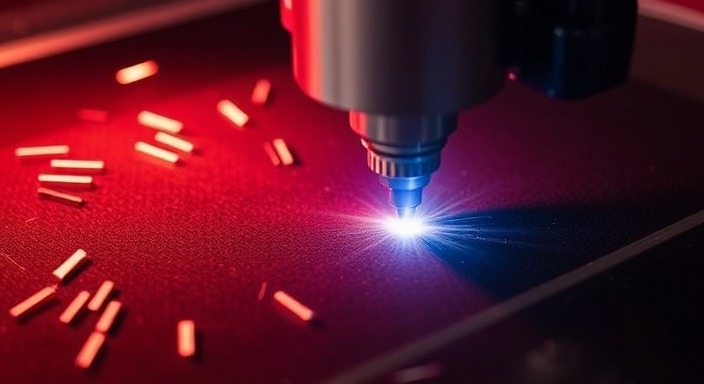
What is Insufficient Cutting Depth in Laser Cutting?
Insufficient cutting depth refers to the inability of the laser beam to cut through the full thickness of the material. This issue often results in incomplete cuts, which can lead to weak joints, misalignment, or even failure of the part. In laser cutting, the cutting depth is determined by several factors, including the power of the laser, the speed of the cutting head, and the quality of the focusing optics. When the cutting depth is insufficient, the laser cutter fails to penetrate the material completely, leaving a portion of it uncut or improperly shaped.
Causes of Insufficient Cutting Depth
- Low Laser Power One of the most common reasons for insufficient cutting depth is insufficient laser power. Laser cutting machines rely on high-powered lasers to melt or vaporize the material. If the laser power is too low for the thickness of the material, the laser cutter may not be able to cut through it completely. For instance, a metal laser cutter with inadequate power might struggle to cut through thick steel or aluminum, leading to shallow cuts.
Solution: To address this, ensure that your laser cutting machine is equipped with the appropriate power settings for the material and thickness you are cutting. Most modern machines allow operators to adjust the laser power depending on the material, thickness, and type of cut. Refer to the manufacturer’s guidelines for recommended settings, and make adjustments as needed.
- Incorrect Focal Length The focal length of the laser beam plays a critical role in the cutting depth. If the focal point is set too high or too low, the laser will not be able to focus correctly on the material, resulting in insufficient cutting depth. A misaligned focal point can cause the laser to spread out too much or focus too narrowly, preventing it from cutting through the entire thickness of the material.
Solution: Regularly check and calibrate the focal length of your laser cutter. Many machines come with an auto-focus feature, but manual adjustments may still be necessary depending on the material or specific job requirements. Always ensure that the focus is set precisely for optimal cutting performance.
- Incorrect Cutting Speed If the cutting speed is too fast, the laser beam may not have enough time to melt or vaporize the material properly. Conversely, cutting too slowly can lead to excessive heat, which can damage the material or affect the edge quality. Either scenario can result in insufficient cutting depth.
Solution: Adjust the cutting speed to match the material’s thickness and the laser power. A slower cutting speed allows the laser more time to penetrate deeper into the material. Experiment with different settings and conduct test cuts to find the optimal speed for the material and thickness you are working with.
- Inconsistent Gas Pressure Laser cutting typically uses assist gases like oxygen, nitrogen, or compressed air to blow away molten material and improve the cutting process. Insufficient gas pressure can result in poor removal of the molten material, leading to an inability to achieve the desired cutting depth. For example, if the assist gas is not blowing the material away fast enough, the laser may struggle to maintain a clean cut.
Solution: Ensure that the gas pressure is consistent and at the proper level for the material and cutting conditions. Check the gas supply regularly and replace any faulty regulators or lines. For thicker materials, consider using oxygen as the assist gas to enhance cutting depth and speed.
- Worn or Dirty Optics Over time, the focusing lenses and mirrors in a metal laser cutter can accumulate dust, debris, or coatings that degrade the quality of the laser beam. This can cause a decrease in the cutting efficiency, leading to shallow cuts. Additionally, worn or damaged optics can alter the beam’s focus, further contributing to insufficient cutting depth.
Solution: Regularly clean and inspect the optics to ensure that they are in good condition. Follow the manufacturer’s instructions for cleaning and replacing lenses and mirrors as needed. It’s also important to check for any signs of wear, such as scratches or cracks, and replace any damaged parts immediately.
- Material Quality and Thickness The quality and type of material being cut also play a significant role in the cutting depth. Low-quality materials may have impurities that interfere with the cutting process, while thicker materials require higher laser power to achieve the desired cutting depth. Some metals, such as stainless steel or titanium, may require specialized settings for optimal cutting depth.Solution: Always use high-quality materials and check for consistency in their thickness. When cutting thicker materials, ensure that the laser cutter has enough power and adjust the cutting parameters accordingly. For tougher materials, consider upgrading to a more powerful laser cutting machine that is capable of handling the additional workload.
- Poorly Calibrated or Outdated Machine Machines that have not been calibrated correctly or have outdated components can experience issues with cutting depth. Laser cutting machines require regular maintenance and calibration to ensure that all parts are functioning correctly. Over time, wear and tear can affect the performance of the machine.
- Solution: Perform regular maintenance on your laser cutting machine. This includes cleaning, calibration, and updating the software. If you notice a persistent issue with cutting depth, it may be time to upgrade your machine or replace worn-out components.
How to Fix Insufficient Cutting Depth: Key Steps
- Adjust Laser Power: Increase the laser power for thicker materials or when dealing with tougher materials that require more energy to cut through.
- Calibrate Focal Length: Ensure the laser beam is properly focused to achieve the desired cutting depth. Regular calibration is essential for consistent performance.
- Optimize Cutting Speed: Adjust the cutting speed based on the material’s thickness and laser power. Slower speeds may be required for deeper cuts.
- Maintain Consistent Gas Pressure: Check the assist gas pressure and ensure it is within the recommended range to remove molten material effectively.
- Clean and Replace Optics: Regularly clean the lenses and mirrors and replace any worn-out or damaged parts.
- Use High-Quality Materials: Ensure the materials being cut are of high quality and within the recommended thickness range for the laser cutter.
- Regular Maintenance and Calibration: Perform routine checks on the laser cutter, and ensure it is calibrated and maintained regularly.
Conclusion
Insufficient cutting depth in laser cutting can be a frustrating issue, but with the right adjustments and regular maintenance, it is a problem that can be resolved effectively. Whether you’re working with a metal laser cutter or a general laser cutting machine, understanding the root causes of insufficient cutting depth and implementing the appropriate solutions will improve the quality of your cuts and extend the life of your equipment. By paying attention to power settings, focal length, cutting speed, gas pressure, and material quality, you can achieve the desired cutting depth and ensure optimal performance for all your laser cutting projects.






